How to edit 4K video on any notebook
The broad adoption of 4K film acquisition makes the creative process and video editing more demanding than ever before. Nowadays, editors and VFX talents need hardware that provides much more power and speed to be able to efficiently run professional editing software with 4K content. But is it possible to edit 4K video on ANY notebook or workstation?

Do I really need to spend thousands of dollars on hardware update?
4K content has evolved into a state where it’s no longer just a case of big professional studios such as Disney or Pixar, but has become a commodity and even a small studios or individuals need to adapt to work with 4K professional video formats in order to naturally continue in their businesses and give their customers the resolution formats they are asking for.
If you are one of the individuals who do video editing or VFX professionally, I’m pretty sure that you have already Googled this: “recommended hardware for 4K editing” or “minimum system requirements for 4K”. As a result you probably ended with similar results: Hardware for On-Line editing/VFX with Adobe Premiere or Foundry Nuke in 4K needs an Xeon type of CPU, 32GB RAM, nVIDIA GTX 1080 GPU, and SSD storage. You may go a bit lower or higher on specification but still probably fall around a $3,000 budget anyway. It also depends if your video is in higher framerate like 60FPS which requires even more power.
Having fast hardware is always fine, but when I see how the movie industry is evolving I’m already sure my upgrade would last maybe a year, maybe less when I consider higher bit rate video with HDR, multi-camera inputs or even VR editing. It’s always good to have solid hardware, but I prefer to use “smart-software” to give me more flexibility and a solid feeling that I won’t be surprised with frame drops or lagging when editing of my next Ultra HD video project.
What if I tell you another hardware upgrade is not really what you should be necessarily looking at for your 4K (or even higher resolution) projects. In case you use Adobe Premiere or Nuke Foundry as your editing and VFX software, you should consider software which turns even your MacBook Air into an 8K editing laptop. The principle is to keep a single master file but use its sub-resolutions for smooth playback and editing in your Adobe or Foundry tools, which your CPU/GPU can decode in real time and keep power for applying effects on a timeline.
4K video editing on MacBook Air practically
Let me demonstrate how it works if I want to take UltraHD video and edit in Premiere and Nuke on a MacBook Air.
The input for my demo is the 4K @ 30 FPS video sample called “Red One Mysterium” in proprietary RED camera format. If you try to open and play in Adobe Premiere or Nuke on MacBook you will figure out it has a decent frame drop in 2K or even 1K resolution (using the “scale down” button). To change it and work without frame drops, you need to follow the few steps below.
- We will use Comprimato UltraPix software, which is an Adobe Premiere and Foundry Nuke plugin for efficient UltraHD editing. Choose from Windows, MacOS or Linux and install on your box (free for 30 days).
- Open your Adobe Premiere and import the R3D 4K video sample.
- Now we need to export this video into JPEG2000 format, which keeps the video quality and offers multiple resolutions in a single master 4K file. Go to “File” -> “Export” and in the export settings pick Comprimato UltraPix JPEG2000 MXF. Click on “match source” in the options below and you may also select the “lossless” checkbox if your video is in lossless format. Finally click on the “Export” button to start the process.

- Wait a moment until your video is encoded into MXF in J2K and then open the newly exported MXF file in Adobe. You can also do the same in Nuke Foundry VFX software.
On my MacBook Air, with no GPU, I’m able to work in 2K resolution with no frame drops in Premiere or Nuke. To adjust the resolution which exactly match your hardware capabilities (it’s always rated as friction of your master resolution) use either the “scale down” drop down in Adobe or set the “proxy scale” value in Foundry Nuke as shown in the pictures below.
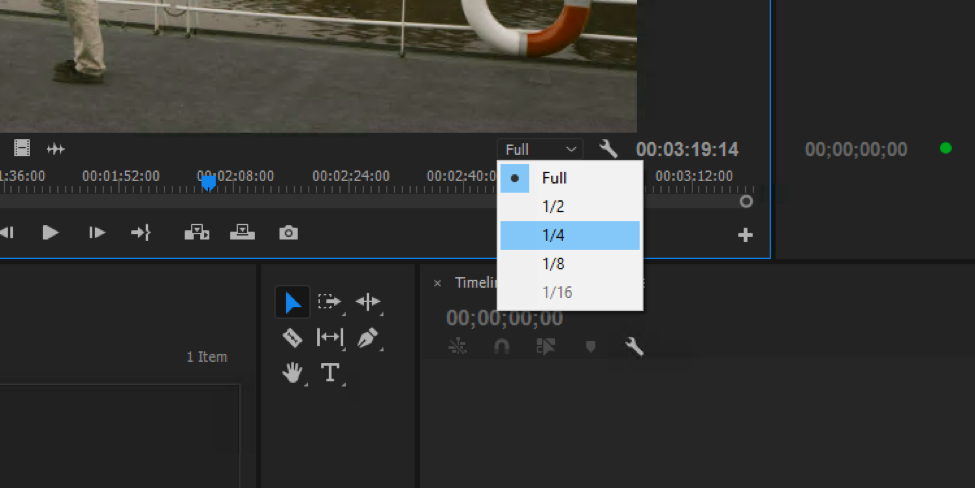
“Scale down” drop down control in Adobe Premiere which changes the resoluti on of the video for on-line editing.


Set “proxy-scale” value from 0.1 – 1 to set the sub-resolution for Foundry NUKE VFX editing and playback.
That’s all you need to be able to fluently edit 4K, VR or even 8K content on any laptop or workstation with no immediate hardware upgrade and no frame drops.
Check out sample performance on 8K video (422 profile, 140 MB/s) with UltraPix

UltraPix costs $99/year, which is far less than an upgrade of your hardware in thousands of dollars. And because it uses standard open format JPEG2000 in the back-end you don’t need to be worried about compatibility between various software.
![]()